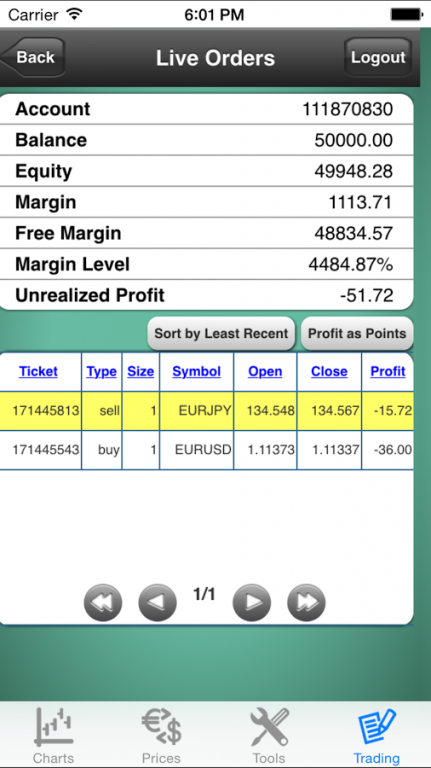FOTG Trader 4.33
Free Version
Publisher Description
FOTG Trader, from FOTG Technologies, provides full MT4 trading capabilities for Android phones and tablets, in a elegant tabbed design providing quick and easy access to charts, quotes, tools and account/trading.
Features Include:
- Trading from a real-time live tick chart
- Forex majors pre-selected, with ability to add / customize list
- Place Buy and Sell orders
- Place Pending orders
- Set Stop-Loss and Take-Profit
- Close and Modify Existing Orders
- View Real Time Profit/Loss of Live Trades
- View Past history
- Real-time interactive currency charts
- Multiple currency charts side by side
- Real-time market price overview
- Real-time pivot points and pivot power overview
- Fibonacci Retracement Calculator
- Pivot Point Calculator
- Profit Calculator
- And more...
Disclaimer:
Trading Forex can be extremely risky, by use and/or download of this software you acknowledge that you have fully read and understand our End User License Agreement and Risk Disclosure available at www.fotgtechnologies.com/eula, and that you agree to the terms set forth therein. MT4 is a product of MetaQuotes Software Corp.
About FOTG Trader
FOTG Trader is a free app for Android published in the Accounting & Finance list of apps, part of Business.
The company that develops FOTG Trader is FOTG Technologies, LLC. The latest version released by its developer is 4.33.
To install FOTG Trader on your Android device, just click the green Continue To App button above to start the installation process. The app is listed on our website since 2015-08-24 and was downloaded 12 times. We have already checked if the download link is safe, however for your own protection we recommend that you scan the downloaded app with your antivirus. Your antivirus may detect the FOTG Trader as malware as malware if the download link to com.forexonthegotech.android.forex.fotgtrader is broken.
How to install FOTG Trader on your Android device:
- Click on the Continue To App button on our website. This will redirect you to Google Play.
- Once the FOTG Trader is shown in the Google Play listing of your Android device, you can start its download and installation. Tap on the Install button located below the search bar and to the right of the app icon.
- A pop-up window with the permissions required by FOTG Trader will be shown. Click on Accept to continue the process.
- FOTG Trader will be downloaded onto your device, displaying a progress. Once the download completes, the installation will start and you'll get a notification after the installation is finished.